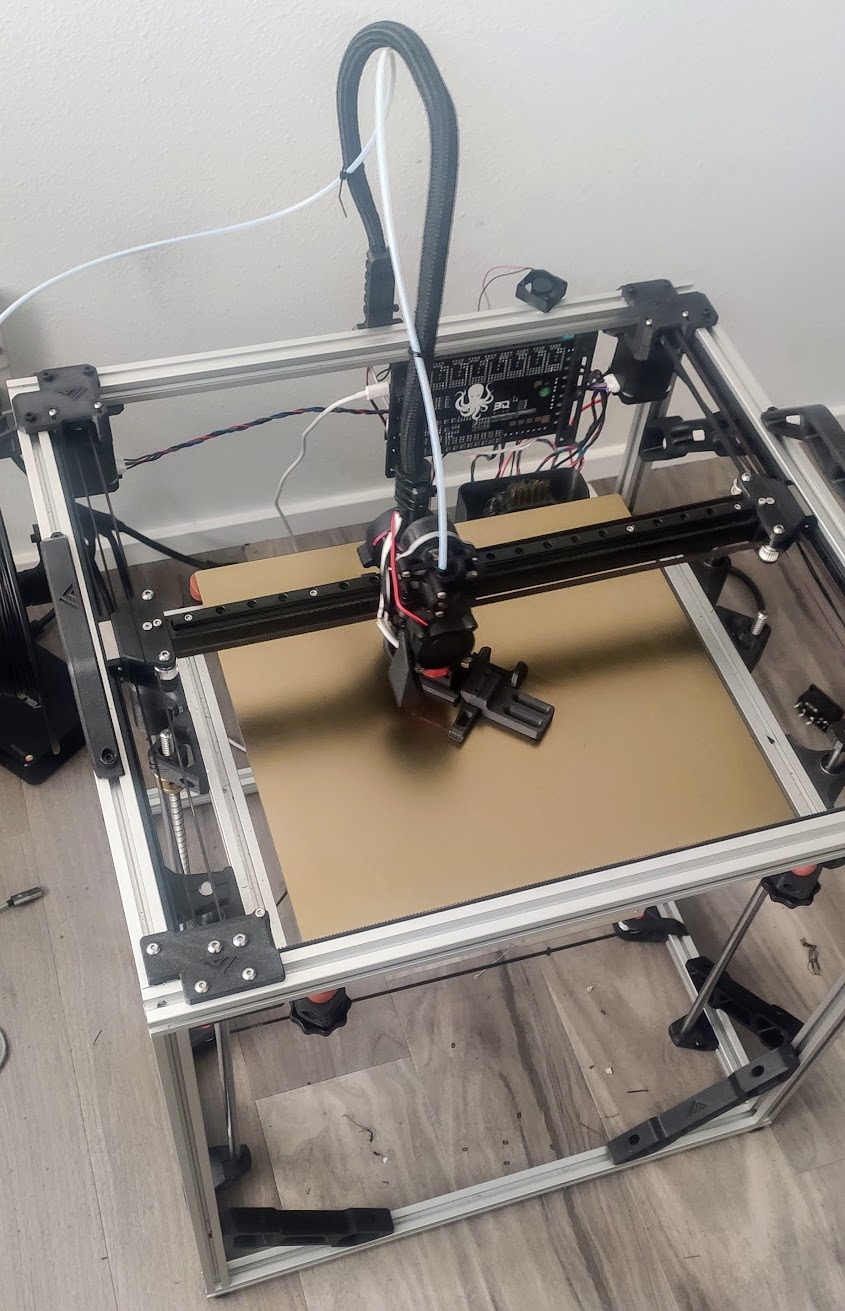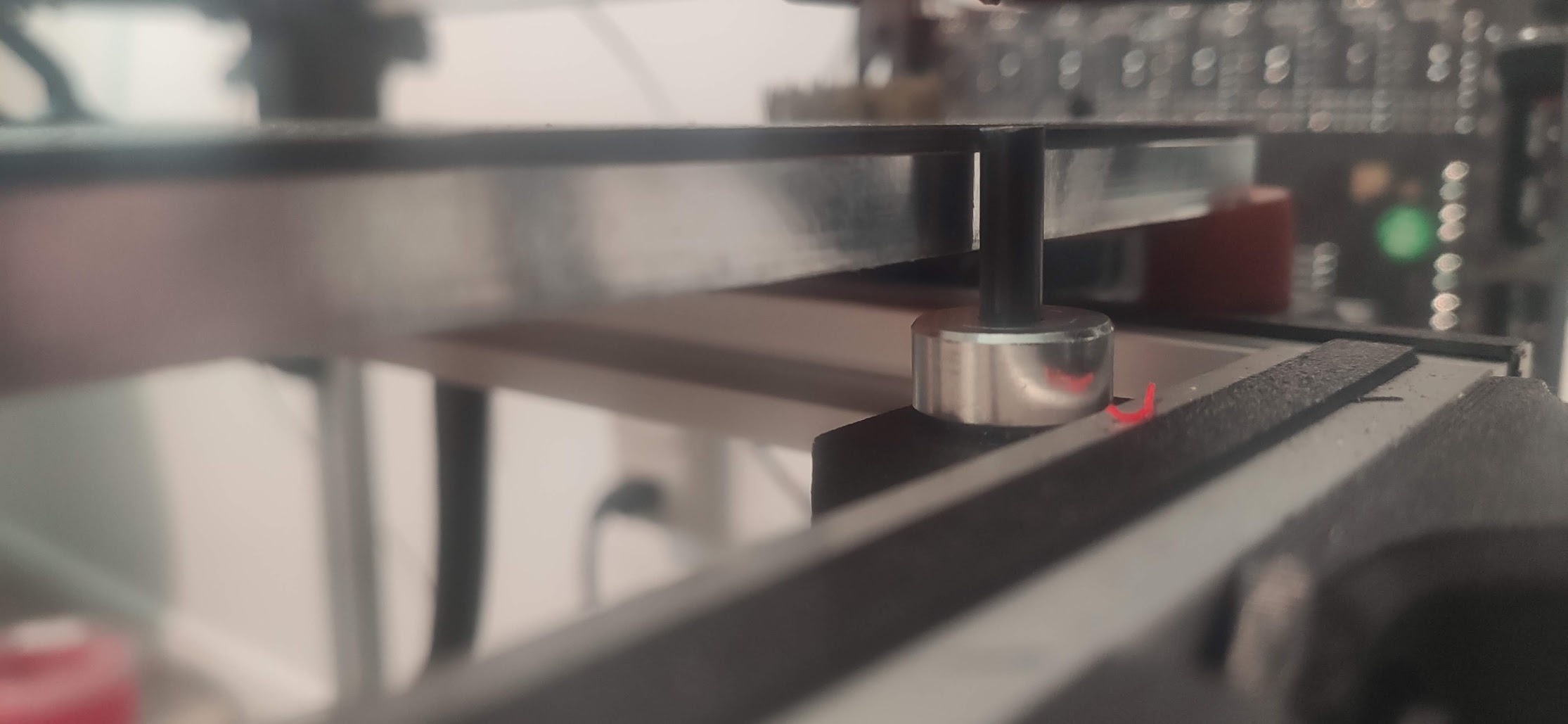Something a bit different coming from me here, but this is a portable DAC/AMP.
I'll have to review this as an entire unit as the DAC and AMP can't be separated
unlike most of what I look at. It's also not a Delta Sigma, so this is going to
be a bit longer than usual. I'll try to break it down as far as I can, because
this one is for sure not something everyone will like, but it is wonderful in
ways that nothing else I've owned has been able to do.
I'm going to have to leave this at a high level as it can get pretty complex,
but the long and short of it is that Delta Sigma dacs are what you are used to.
They are the more modern way of creating a DAC that takes a bit stream in series
and uses a chip to decode the data. Because the bit stream is coming in and
being decoded in a chip, it's down to the chip to how it handles that data. Some
chips have different modes and can be configured to how they read the data,
including how much it rolls off the ends, or even just a brick wall filter. This
can offer a "metallic" sound, or even harshness to the details. R2R in it's
purest form doesn't do any processing. It just takes the bits it's been given,
and decodes them in a resistor ladder. R2R is short for "Resistor to resistor".
It wasn't until recent years that we were able to start producing resistors that
were matched close enough to make accurate sound that can compete with Delta
Sigma, and not need any fancy tricks like filters to get it to come out sounding
detailed without the harshness of the tricks.
Let's start out with NOS and OS is "No Oversampling" and "Oversampling". Sample
rate is about how much you are asking for data out of a source. The nigher the
native sample rate, the more actual data is in the source to be decoded, leaving
to higher detail. Oversampling happens in all delta sigma DACs to get the amount
of data out that you have come to expect. Oversampling is like taking a 720p
signal to a 1080p monitor. It will look nicer on a 1080p monitor, but there will
be technically incorrect data from antialiasing. That doesn't mean that you are
actually getting a better signal from the source, but using tricks to make you
feel like there is more. Oversampling is very similar in that regard. There will
be artifacts you get from the signal, and some won't hear, or even care that
they are there, but true NOS doesn't have any of that. No extra extrapolation of
data that isn't there will happen, and it won't sound nearly as harsh and forced
as oversampled data. Which sounds better to you is preference, and both have
upsides.
Resistor ladders have to be big enough to actually decode enough data to sound
good without some oversampling. Due to the portable nature of this device, even
NOS mode will do some oversampling, but it will do substantially less than when
in OS mode. I will make notes of both modes, and call it "NOS mode", but don't
think that's actually NOS. It's just less.
This device is very not like anything you likely have heard. No matter the
settings, bass presence is much higher than even Schiit's warm sound. It's not
insanely overwhelming, but if you have a very dark set of headphones, this is
probably going to take it too far. It sounds much smoother than any Delta Sigma
I've tried, no matter the mode of OS or NOS. It fits orchestral, acoustic, and
most soft music very well. Female vocals come through with a softness that
sounds much more natural than I knew was possible from a digital source.
Bass is apparent, and in your face, even on brighter headphones like the
Sundara. The sound doesn't extend too far into the sub bass, but has an
authority that somewhat takes over the rest of the sound. It's not insanely fast
though, so it has a more natural sound when it comes to acoustic kick drums or
similar. Electronic bass is controlled well enough, but I wouldn't suggest this
for anything in fast music, especially electronic. Both OS and NOS modes sounded
fine in this range, with a slight personal preference to NOS.
Mids are where this device seemed to shine. Vocals came through clear, and
mostly natural, but you'll have to see notes in highs to see why I say "mostly".
Mole vocals felt a lot closer to life, with good weight. Piano tracks in the mid
and low range sounded like you had your head almost in the lid of the grand
piano. Resonance and decay felt much more real. It's nothing like I've heard
from a delta sigma, and is very much a "love it or hate it" sort of sweet sound
that I've yet to find from a delta sigma. This range is what makes this device
an interesting device to own, and had me hooked. In OS mode, this range appears
much more detailed for stringed instruments, but loses some of the "real"
feeling unfortunately. Both modes had upsides, and I can appreciate both. I'm
glad that I can switch modes, and while I prefer NOS, there were some parts of
some tracks that OS mode just made more sense, even though some of the life was
lost from individual instruments.
Highs, especially the air region and above are where this device falls apart
completely. In NOS mode, harmonic overtones of every instrument seems to just be
missing. Female vocals have many harmonic overtones that really give them their
sound, and none of that was there in NOS. In OS, a lot of this came back, but it
sounded much more like a Delta Sigma in the previously missing range. I wouldn't
call it super harsh like some Delta Sigma DACs start to get, but it did not have
the smooth, natural sweet sound that the mid range had in NOS mode. I had said,
out loud, "MORE!" more than once while listening to this device. I loved the
sound of the mids, and just want more it was so pleasing. If you care about this
range at all, this is by far the worst part of the sound.
While I can tell you about the sound all day, this device isn't something that
just sits on a desk and can be massive. It's a portable, and it had to make some
compromises to get the device this small. There's just not enough room to fit a
full size R2R DAC without OS in it, and it's unfair to hold it to those
standards, not to mention an entire amp has to be in there, as well as pulling
power from a phone or laptop through a type-C port. For the size of this device,
I can forgive many of it's shortcomings.
For "only" $249, this device is insanely affordable for anyone wanting to try
the R2R sound in general, let alone someone that needs a portable DAC/AMP to
power your demanding headphones. I would say that any headphone I tested on
this from the Sundara to the ZMF Atrium sounded like it had enough power for the
level of detail that the DAC could put out, and that's another point of
recommendation. There's a lot of drawbacks to this device, and it's not a good
general recommendation from me, but I can applaud the device for showing what
R2R can do for this price, and portable. If you want a new toy to add to your
collection, it's an interesting device, and it makes me very excited to get a
larger R2R DAC on my desk, and leaves me wanting more, as it's just a taste of
what R2R can do to the sound. For those that want a more "normal" sound, and
care about the parts that this device lacks, a Moonriver 2 may be a better bet.